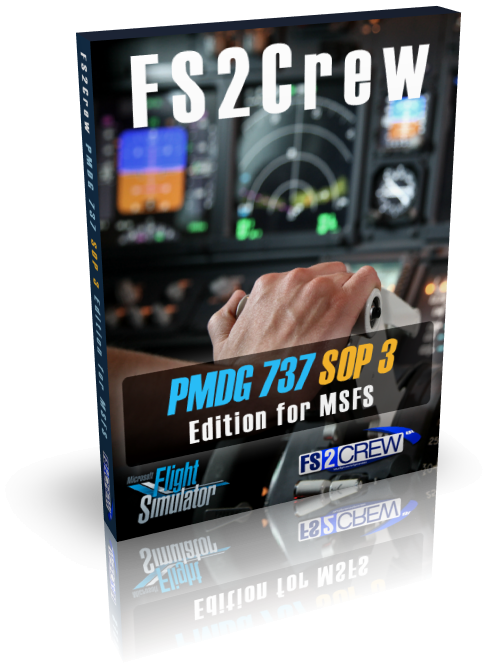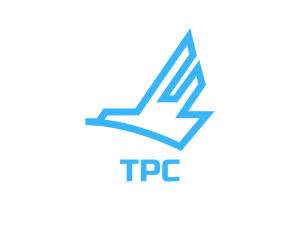AD
MEET SOP 3 – FLY YOUR PMDG 737 AMERICAN STYLE!
PROMO PRICING IN EFFECT AS A REWARD TO OUR LOYAL CUSTOMER BASE!
THIS PRODUCT IS FOR THE WINDOWS PC VERSION OF THE MSFS PMDG 737. IT DOES NOT SUPPORT XBOX!
SOP 3 MODELS THE PROCEDURES USED BY A MAJOR 737 OPERATOR IN THE UNITED STATES.
THE PROCEDURES ARE QUITE DIFFERENT FROM SOP 1 AND SOP 2. IT’S A FAIRLY NEW EXPERIENCE COMPARED TO SOP 1 OR 2.
NOW FEATURING COMPLETE GSX INTEGRATION!
OVERVIEW:
- Professional 737 airline Flight Crew simulator addon for the PMDG 737.
- Support all PMDG 737 models
- Interface options: VOICE CONTROL, BUTTON CONTROL, AUTO-RESPOND
- User assumes the role of the CAPTAIN / PILOT FLYING
- Simulated First Officer assumes role of PILOT MONITORING
- Procedures modeled: UNITED STATES BASED LOW COST AIRLINE. Sample voice command: “MORE COWBELL” (Actual real world voice command used at this airline!)
- Voice sets: MULTIPLE HUMAN RECORDED VOICE SETS FROM AROUND THE WORLD
- PURSER and FA CABIN PAs modeled
- Complete GSX integration
SOME OF THE BEST NEW FEATURES:
- Direct integration into the MSFS on screen Toolbar via the FS2CREW COMMAND CENTER
- Mobile device networking support
- On screen helper panels makes learning the software a breeze: All information needed to fly is now directly displayed on screen via the new INFORMATION CENTER, CHECKLIST ASSIST, FLOWS ASSIST and COMMAND ASSIST PANELS.
- PUSH TO TALK KEY option
- New AUDIO system
- Updated speech recognition system for better results and improved recognition
- MANUAL FLOW SELECTOR panel allows users to manually trigger FO flows
- Program is now an .exe that runs outside of MSFS. NO MORE PANEL.CFG EDITS
- Ability to MIX FLIGHT CREW ACCENTS (example, you can pair a British FO with a German Captain)
- New VISUAL STATUS DISPLAY INDICATOR
- New optional interface method: AUTO RESPOND
- Button control actions now accessible via easy DROP DOWN MENU INTERFACE
- Users can access and manually change sound files
- And more!
DELIVERY METHOD:
SYSTEM REQUIREMENTS:
- PMDG 737 for MSFS host aircraft with latest updates installed via the PMDG Operations Center
- Microsoft Flight Simulator (2020)
- Windows 10 or 11 -64 Bit with latest updates
- .NET Framework 4.7.2 or later
- Active Internet connection
- Does NOT require FS2Crew PMDG 737 Edition (SOP 1 or 2)
REQUIREMENTS TO USE OPTIONAL VOICE CONTROL INTERFACE OPTION:
- Microphone
- The following Windows Speech Recognizer languages are supported: ENGLISH (UNITED STATES, UNITED KINGDOM, AUSTRALIA, INDIA, CANADA)
- If not voice control capable, users may still use BUTTON CONTROL or AUTO RESPOND modes
ORDER PROCEDURE:
After placing an order, the system will generate your unique SERIAL CODE which is viewable in the ORDERS section of your FS2Crew account.
Download your product via the FS2CREW PRODUCT MANAGER (you’ll see the shortcut on your desktop).
After the product has finished downloading via the PRODUCT MANAGER, the installer for your product will auto-run.
Enter your serial code on the Registration screen to activate the product.
AD