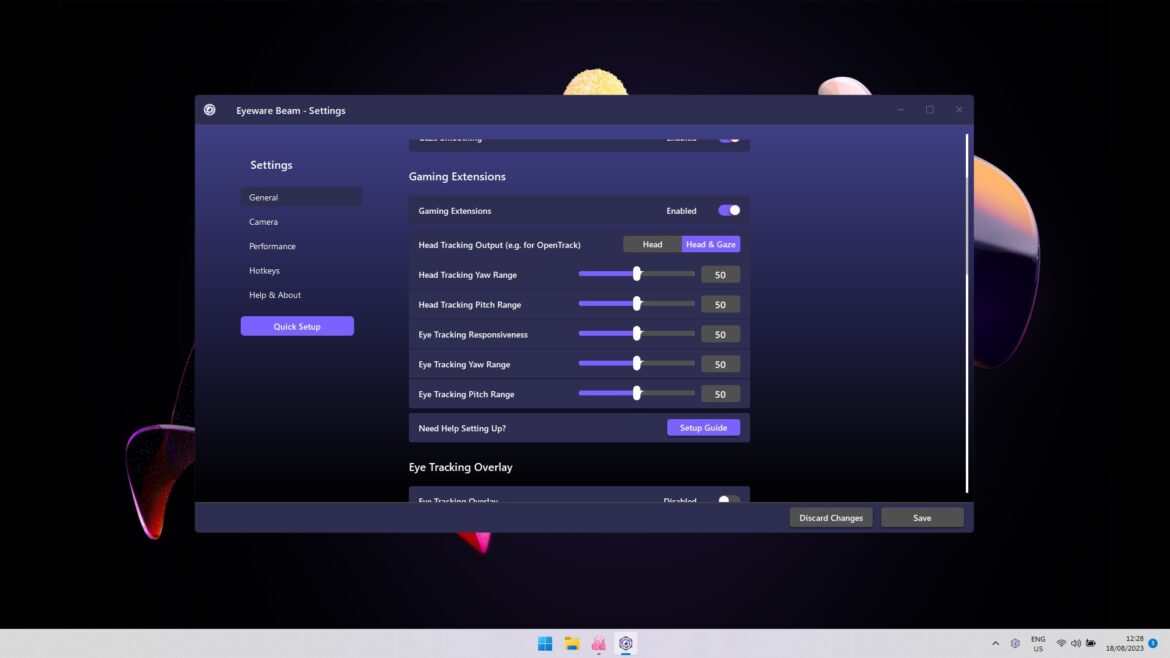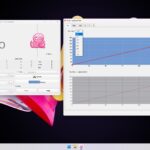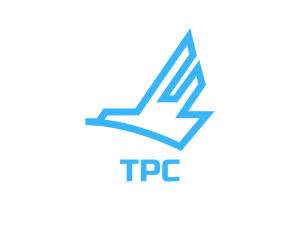AD
It’s no secret that gaming emersion tools such as Tobii Eye Tracker and TrackIR have been available for gamers for a while now. The ability to free up your hands and use
your other God given body parts for gaming was revolutionary. However, the downside to this was the price and extra hardware you had to use. For example, the TrackIR can run up
to 170 bucks! And the Tobii eye tracker is even more than that! I’ll admit, the price is always what prevented me from getting one of these setups. But what if I told you that there was
another option that not only is affordable but uses equipment you most likely already have.
That option is Beam Eye Tracker.
Beam Eye Tracker is a new and affordable eye tracking software that utilizes your webcam to enhance any gaming experience. No need to ‘suit up” by using glasses, hat,headband, or anything to get the emersion you’ve been looking for. And the best part is that it is only $29.99 USD. Don’t have webcam? Beam can use your smartphone as a webcam.
Their website can guide you through these simple processes. If you’re still not sure, they also offer a free demo via their website and Steam.
Download and installation is easy and straight forward, and the initial setup process was also hassle free. So far so good. I also decided to follow their lead by trying this out on American Track Simulator. Communication between Beam and the Simulator was flawless and instantaneous. The only problem that arose was my eyes. As cool as the eye tracking part was and no matter how well it worked, I just kept getting headaches while using the eye tracking option. That is a “me” problem, not the program. But I was able to use the head tracking option and boy was I impressed.
Now don’t get me wrong, there is a good amount of time needed to calibrate this software to suit you, the player. The open track program that works in tandem with Beam gives you various options for speed, range, and sensitivity of your movements. With Flight Sim 2020 I made my movements slower and smoother in order to enjoy the scenery and focus on my instruments. But with DCS (Digital Combat Sim) I increased movement sensitivity and range to make quick snap looks for dogfighting and other combat scenarios. These settings can also be saved as profiles as well. Once dialed in this program works great.
Beam has delivered a really solid product here and any issue I had was due to me not knowing what I was doing. I really appreciate what Beam is offering. A cost-effective way of helping every gamer enjoy the technology that seemed to be out of reach for those on a tight budget. Bravo Beam!

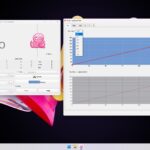
AD