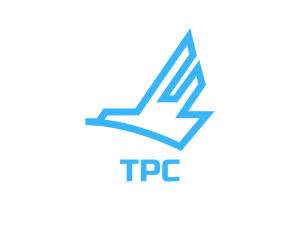Youth and Family Activities Expand for EAA AirVenture Oshkosh 2024
EAA AVIATION CENTER, OSHKOSH, Wisconsin — (June 11, 2024) — A new youth aviation activities area located in the Vintage Aircraft Association area on the EAA grounds is the latest edition to the expanding youth and family activities taking place at EAA AirVenture Oshkosh 2024. The 71st edition of the Experimental Aircraft Association’s fly-in convention and air show is July 22 through the 28. “Nearly all of us involved in […]