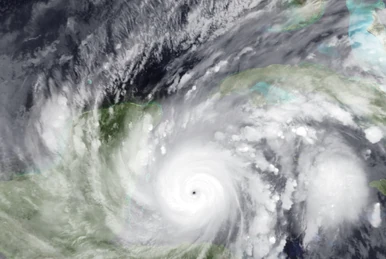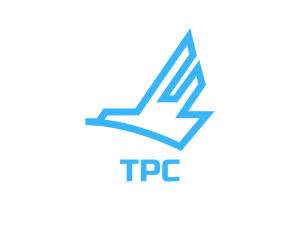AD
As Hurricane Milton strengthens and barrels toward the Florida coastline, aviation enthusiasts and real-world pilots are bracing for significant impact. The storm, projected to make landfall in the coming days, is already beginning to disrupt air traffic across the region. For the flight simulation community, this also presents a thrilling and educational opportunity to experience the challenges of real-world hurricane conditions in Microsoft Flight Simulator (MSFS).
Real-World Aviation Disruptions
With Hurricane Milton aiming directly at central Florida, airports like Tampa International (KTPA) and Orlando International (KMCO) are preparing for potential closures and flight cancellations. Airlines are rerouting flights, issuing travel advisories, and even canceling routes in anticipation of dangerous weather. ATC is working overtime to safely guide aircraft around the storm’s path.
For real-world pilots, flying in hurricane-prone areas poses significant challenges. Strong crosswinds, rapidly changing conditions, and heavy rain create an environment where advanced weather systems, radar, and tight communication with ATC are crucial. Safety is the top priority, but the risks are high as Milton approaches.
Experiencing Hurricane Milton in Microsoft Flight Simulator
For MSFS enthusiasts, the real-time weather system means you can fly directly into Hurricane Milton, testing your piloting skills under some of the harshest conditions possible. As live data streams into the sim, you’ll be able to see the hurricane’s formation with swirling clouds, driving winds, and torrential rain—all in stunning detail.
Whether you’re flying into Tampa or Orlando, or simply navigating through Florida’s airspace, you’ll face fierce winds, limited visibility, and the need for precision in handling crosswind landings and approaches. MSFS’s live weather feature brings the storm to life in a way that challenges even the most experienced sim pilots.
Tips for Sim Pilots in Hurricane Conditions
Flying in hurricane conditions requires skill, precision, and preparation. Here are some tips for making the most of this extreme weather event in MSFS:
– Monitor the Weather Closely: Before takeoff, check the live weather radar and plot a route that avoids the hurricane’s most intense areas, especially the eye where winds are strongest.
– Use Autopilot to Stay Steady: Engage autopilot for stability, but be ready to take manual control as conditions worsen. Autopilot can only handle so much when winds are howling.
– Crosswind Mastery: Strong crosswinds will make takeoffs and landings tricky. Practice crosswind landings and be mindful of wind direction throughout your flight.
– Brace for Turbulence: Expect severe turbulence, especially in the hurricane’s outer bands. Keep an eye on your aircraft’s speed and attitude to maintain control.
– Alternate Airports: If landing conditions at Tampa or Orlando become too risky, be prepared to divert to a safer, less storm-affected airport.
Weathering the Storm
As real-world aviation grapples with the unpredictable nature of Hurricane Milton, flight sim enthusiasts have a rare opportunity to experience these same challenges from the safety of their simulators. From live ATC broadcasts to realistic weather modeling, MSFS allows pilots to gain a new perspective on what it takes to fly in hurricane conditions.
Whether you’re testing your skills against Hurricane Milton in the virtual skies or keeping an eye on the latest real-world developments, stay safe and prepared. Sky Blue Radio will continue to bring you updates on Hurricane Milton and all the latest aviation news.
Keep those frequencies tuned, and as always—fly safe!
AD