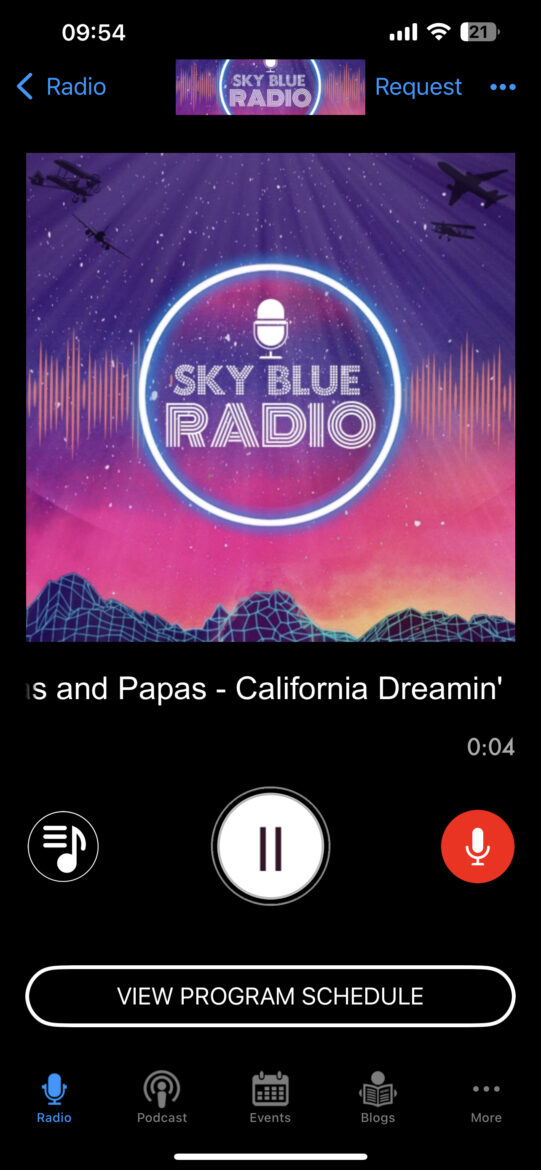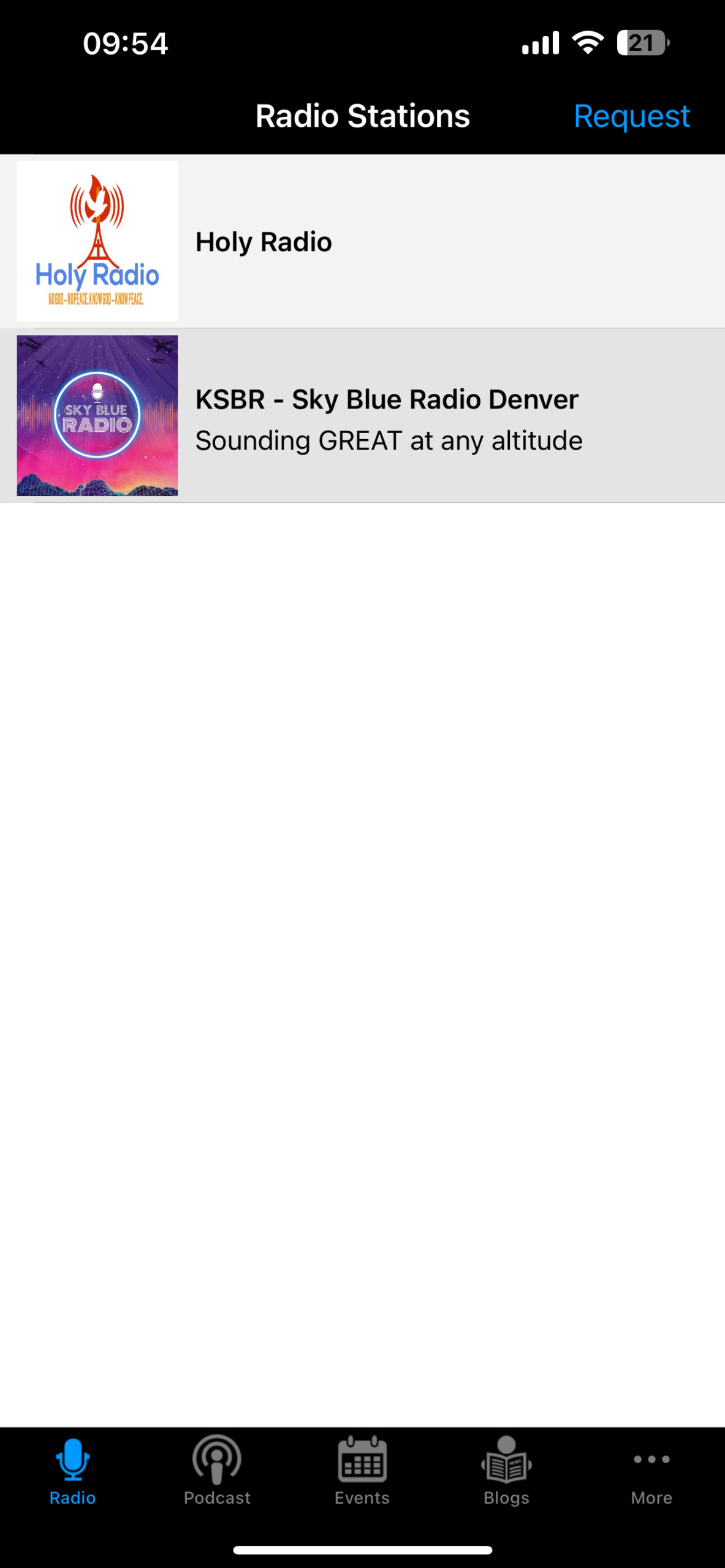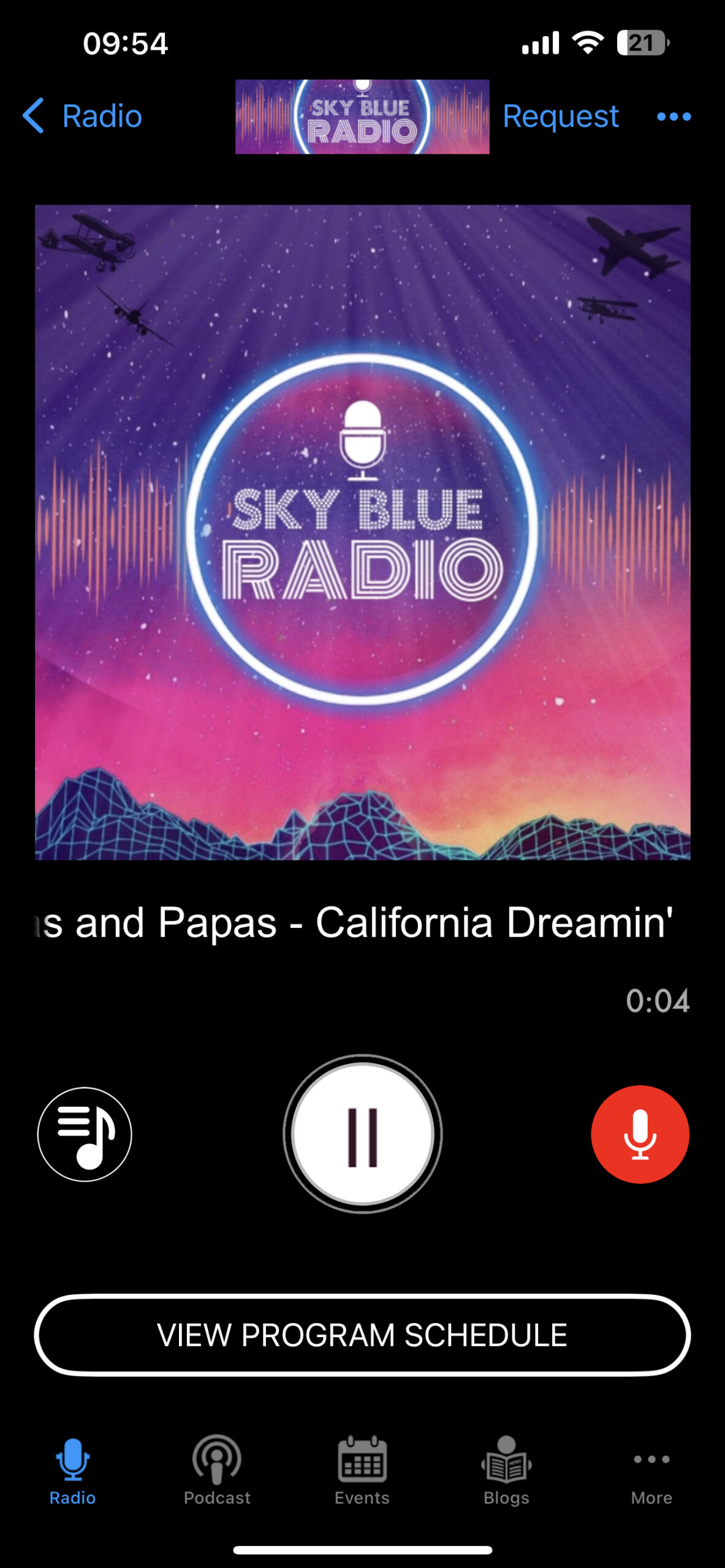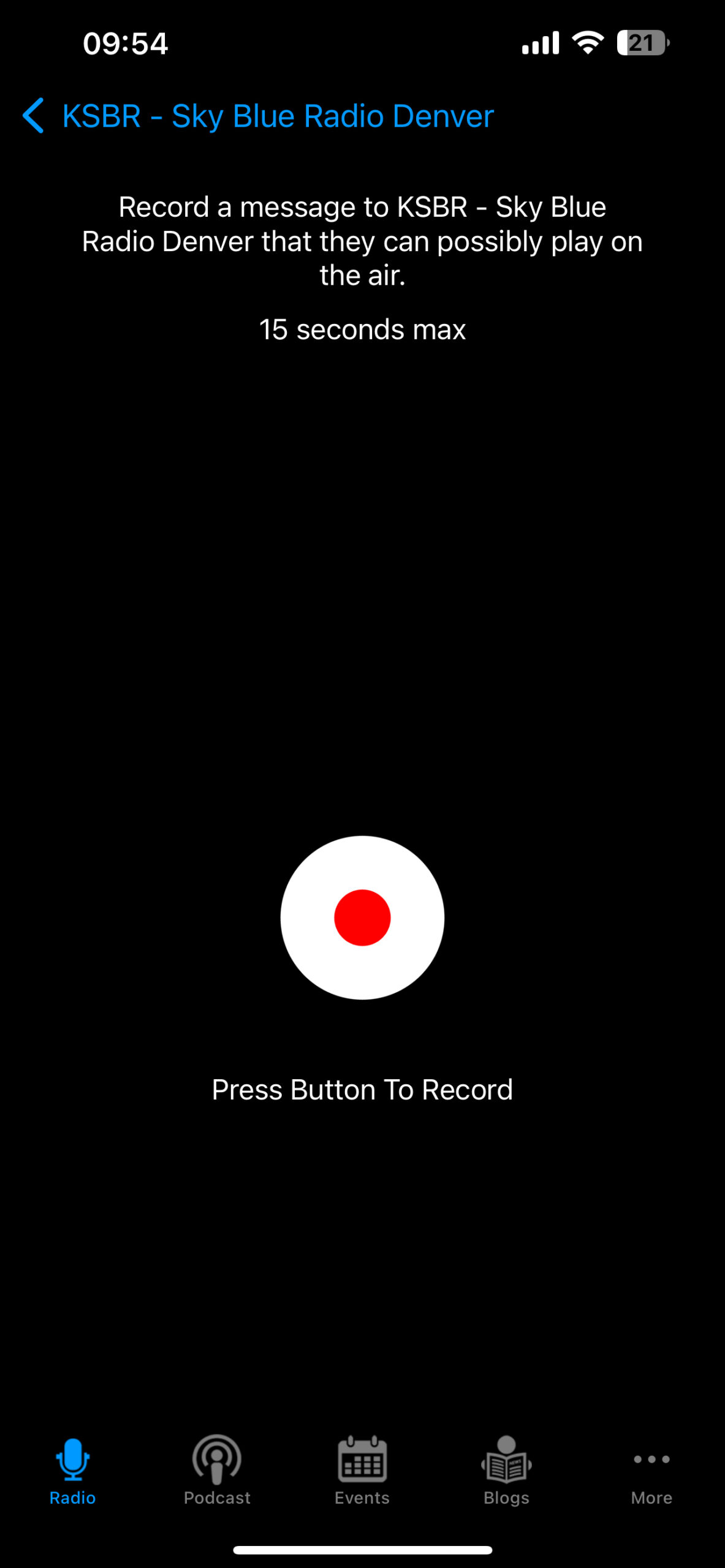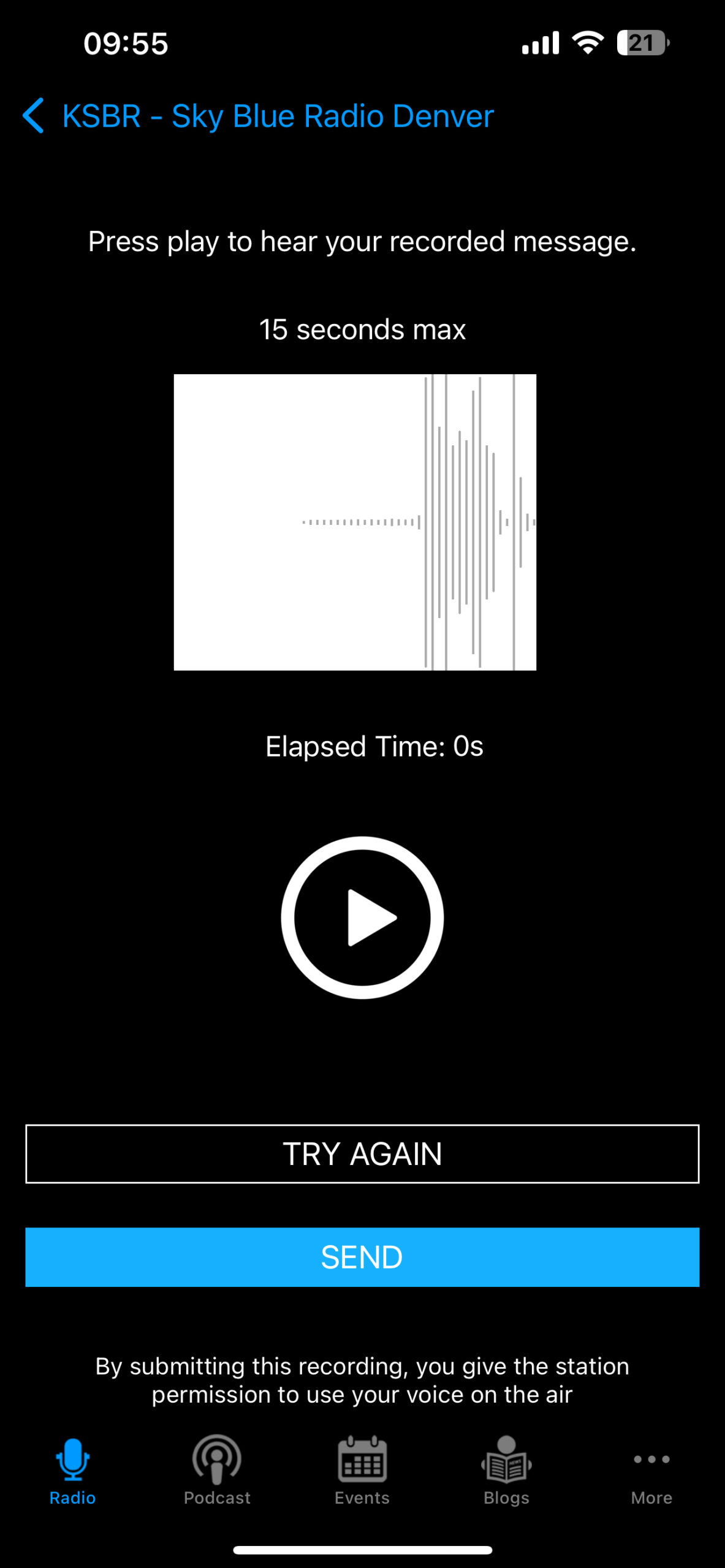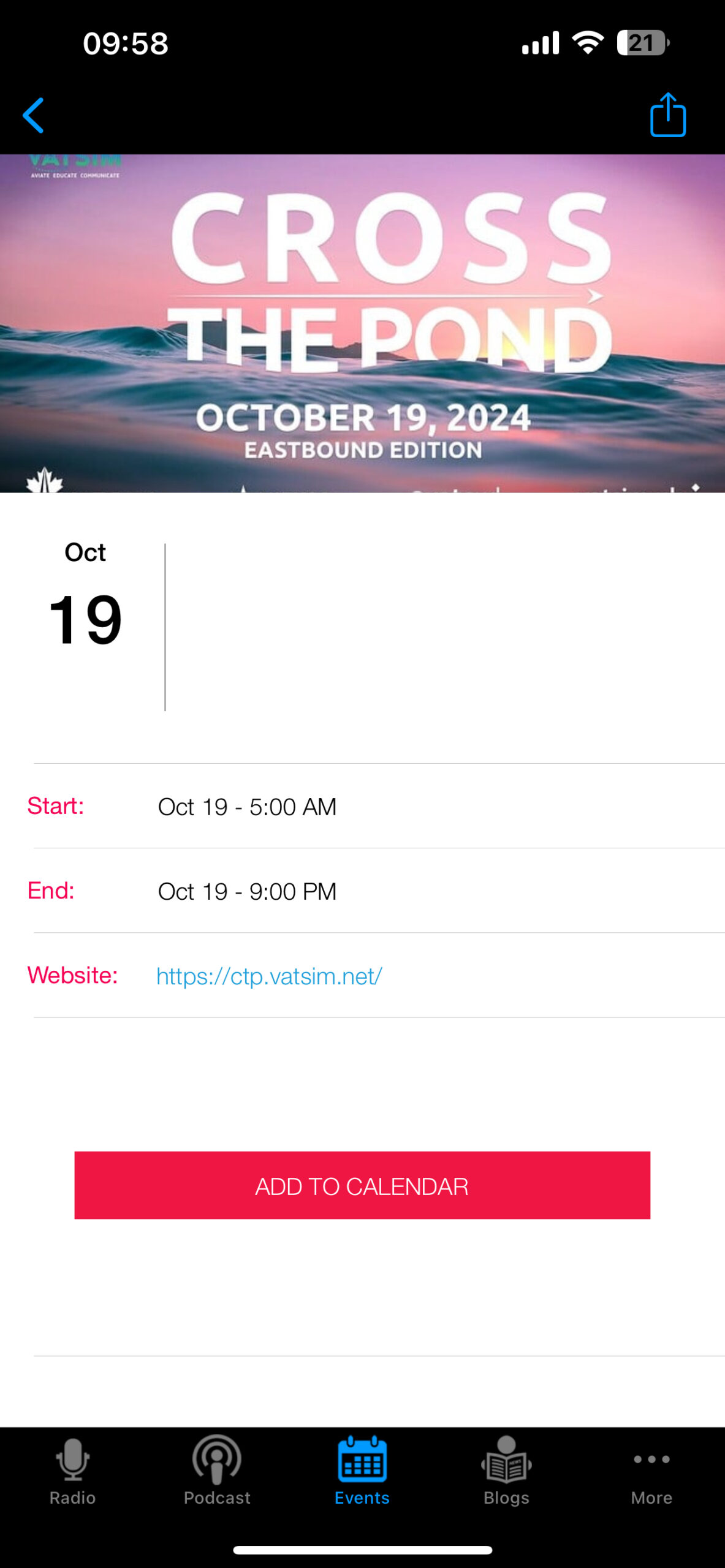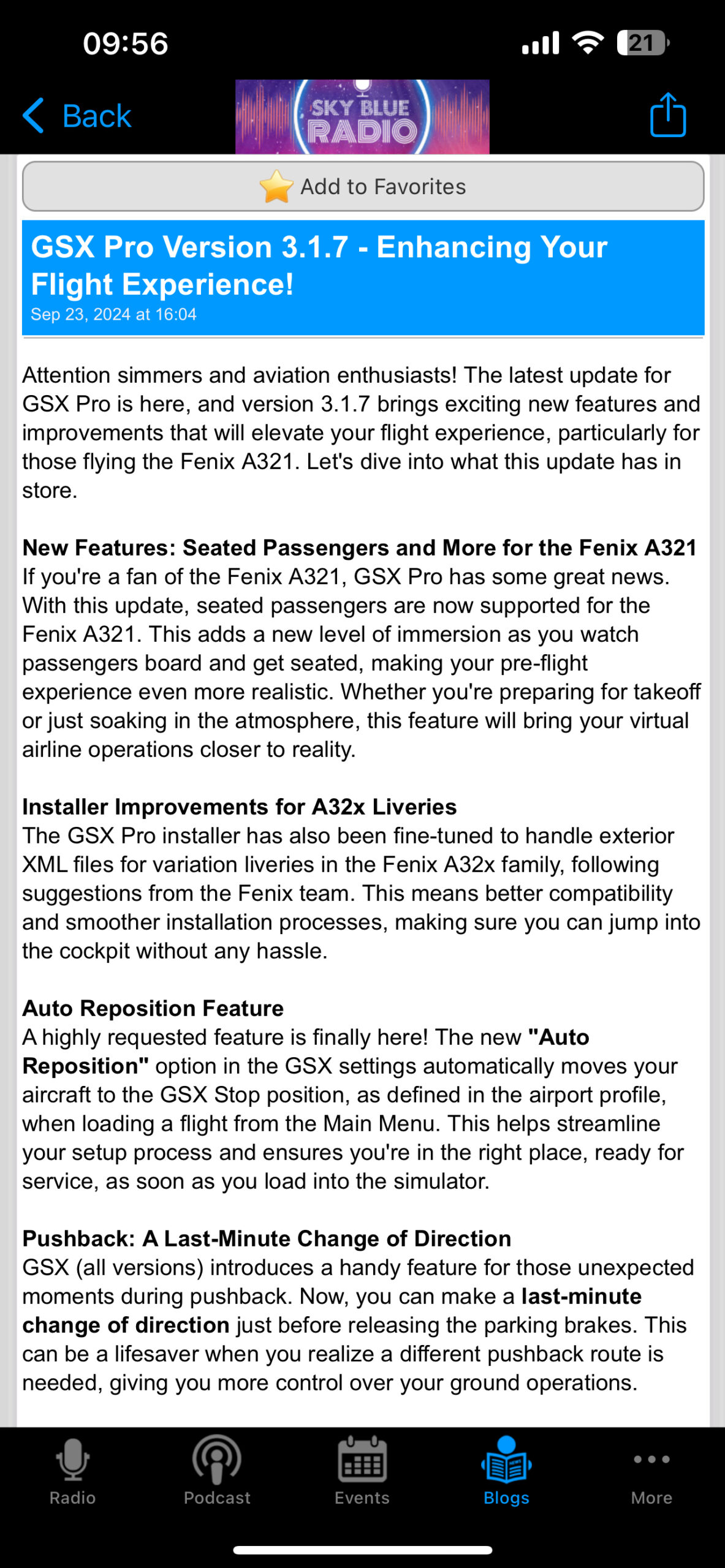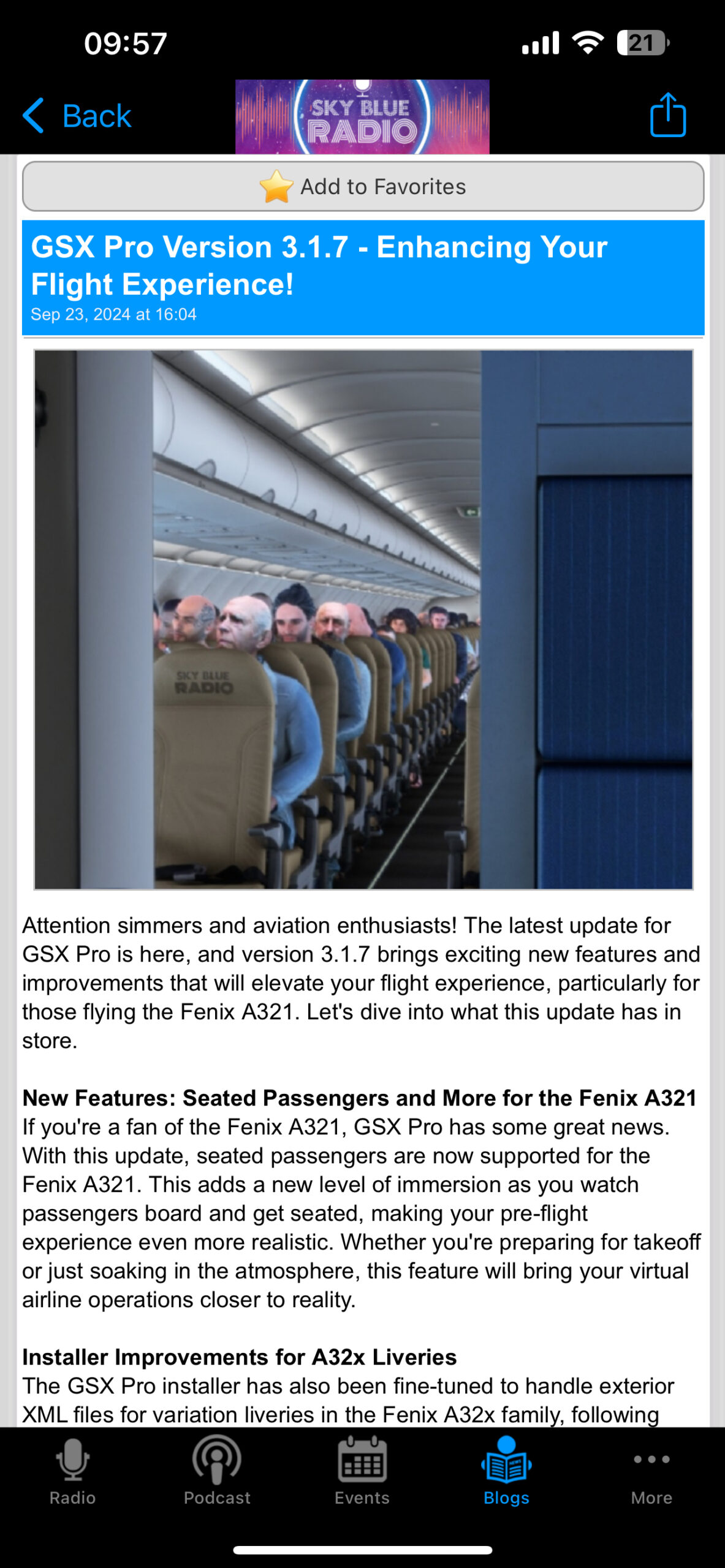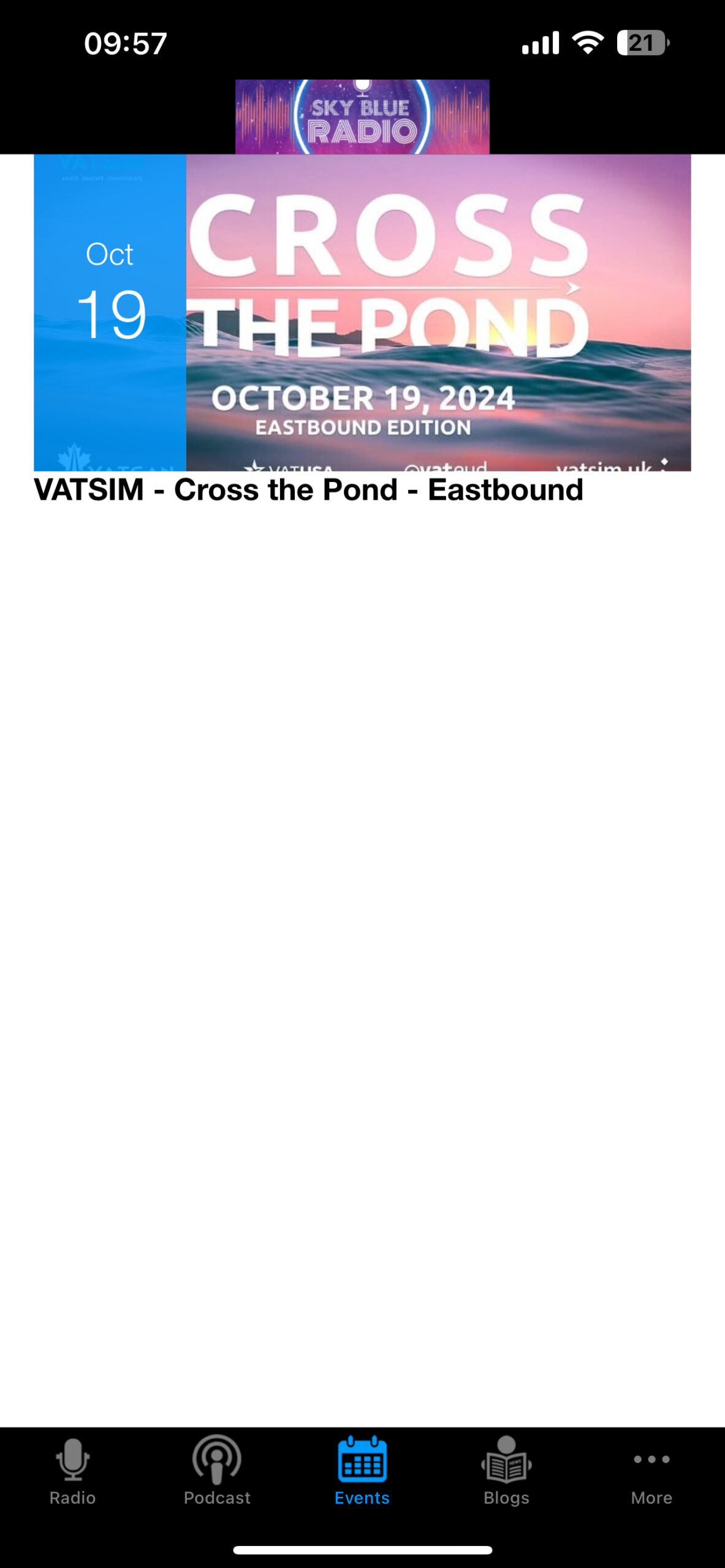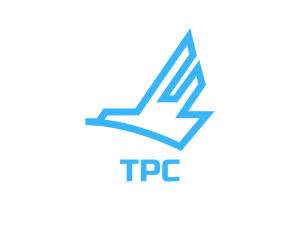AD
Today you will notice an update to the mobile applications for Apple and Google play listeners!!
We’ve add the Program Schedule, knocked out a performance update with some new layouts.
Did you know that the app is more than just another great way to listen to Sky Blue Radio? You can do SO MUCH more… Like…
- When you start the app, you see this… You can see that we have two stations for you to listen too, one is Sky Blue Radio and the other is Holy Radio, a Christian based radio station. At the bottom of this image, you see multiple menu options.
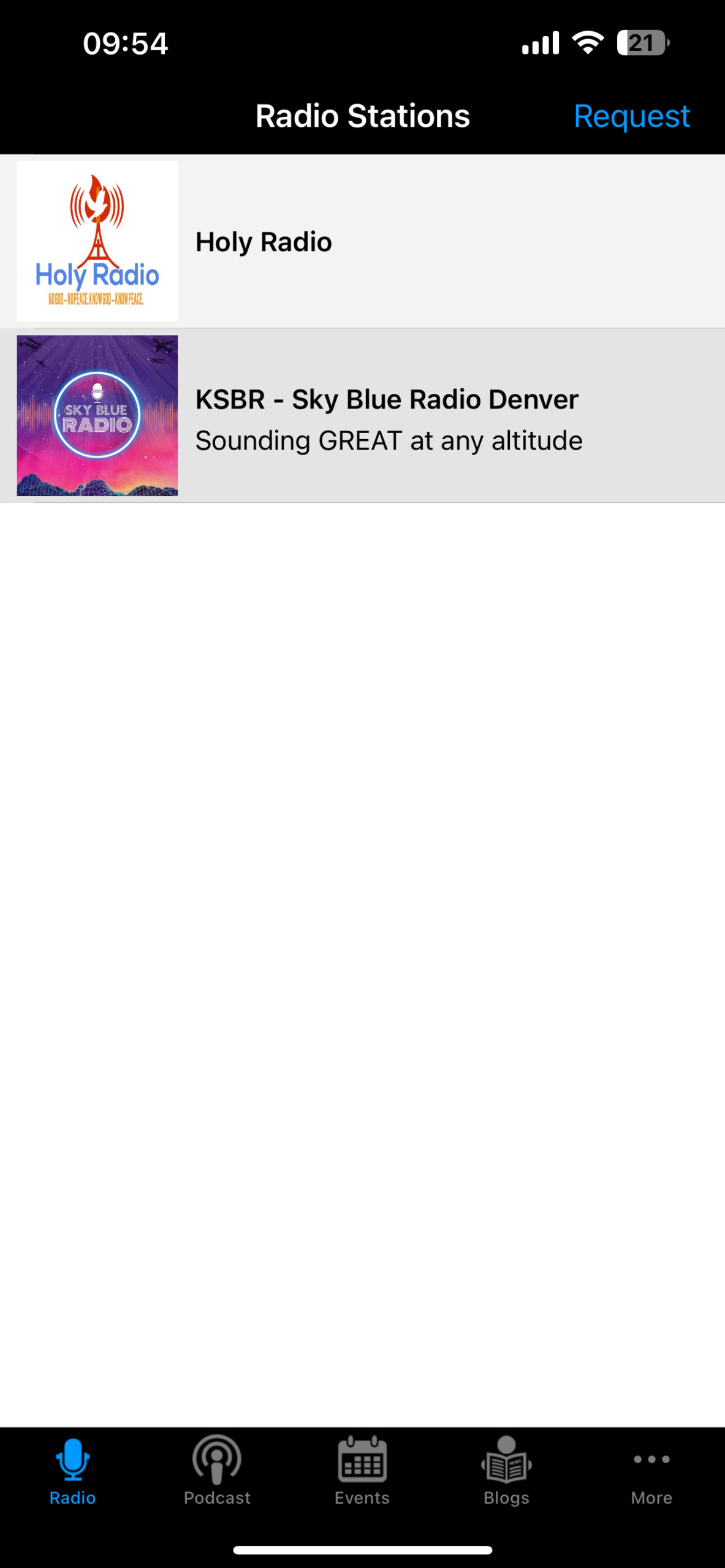
2. When clicking on the station that you would like to listen too, you will see this screen – You can press the play button to get the tunes rolling and on the right of that you see a white microphone with red surrounding it. This is the opportunity for you to submit your request to the station using YOUR voice!! You may just hear yourself on the air!
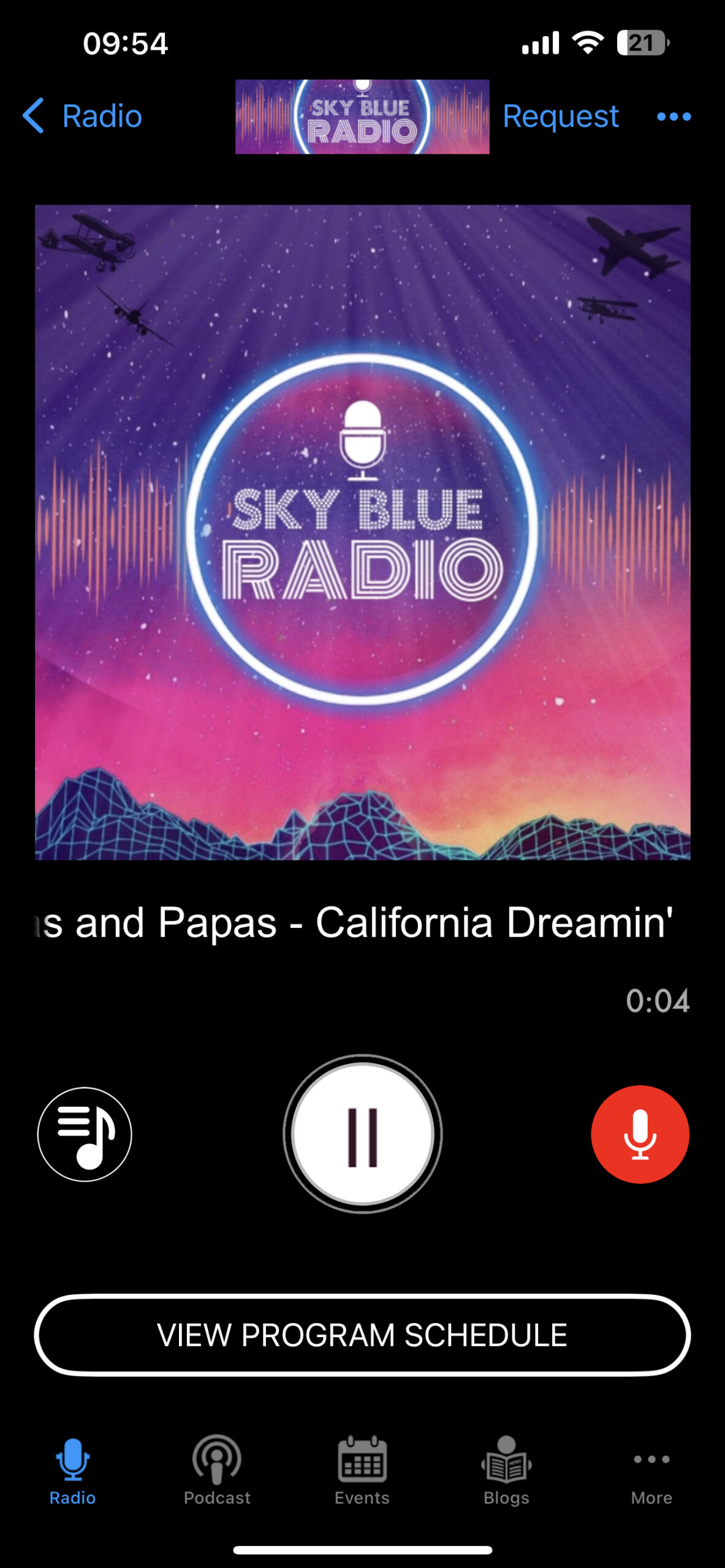
3. When you click on the mic, you are presented with this screen. It’s too easy… Press the button to record, you have 15 seconds and press it again when you are done.
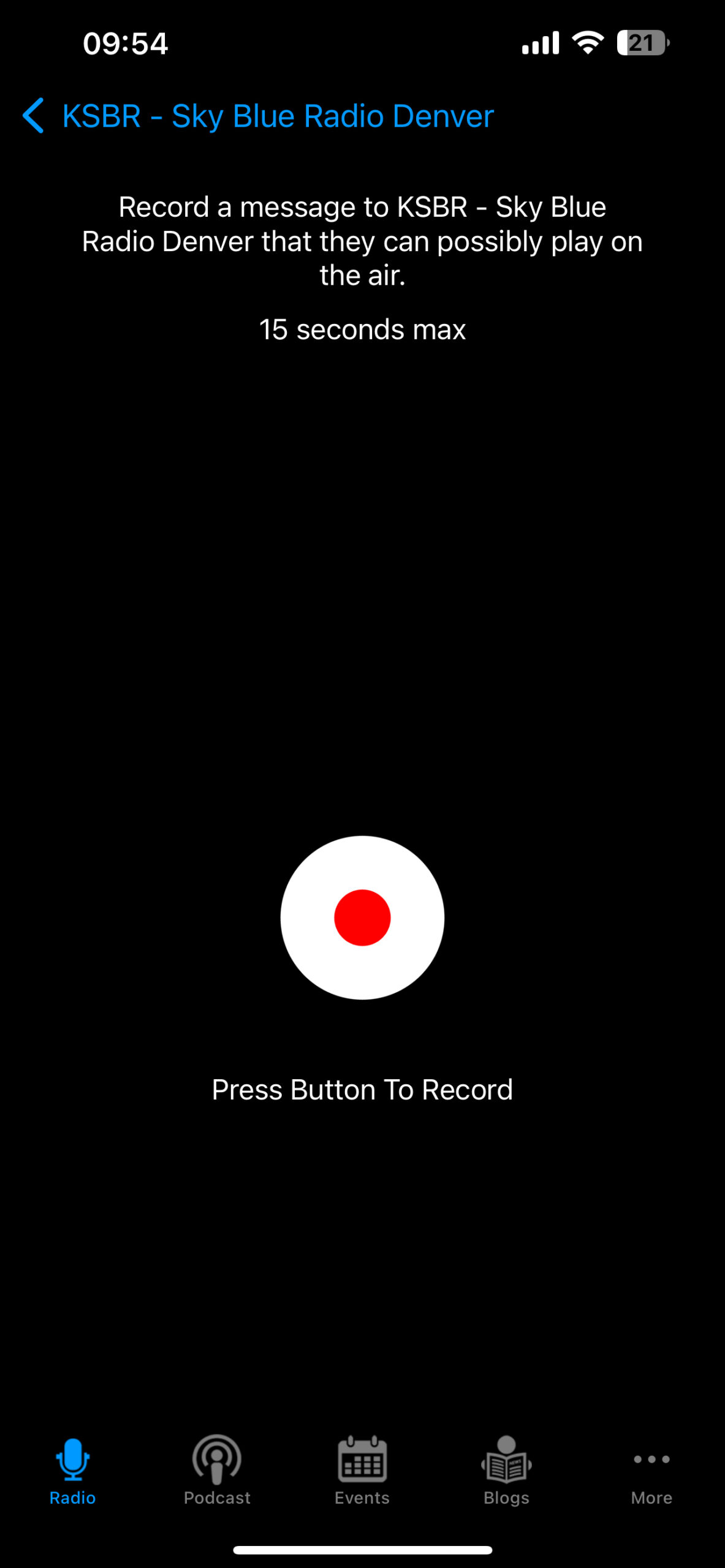
4. When you are done recording, you will see this screen which allows you to hear the message you recorded and re-record it, or send it to us!!!
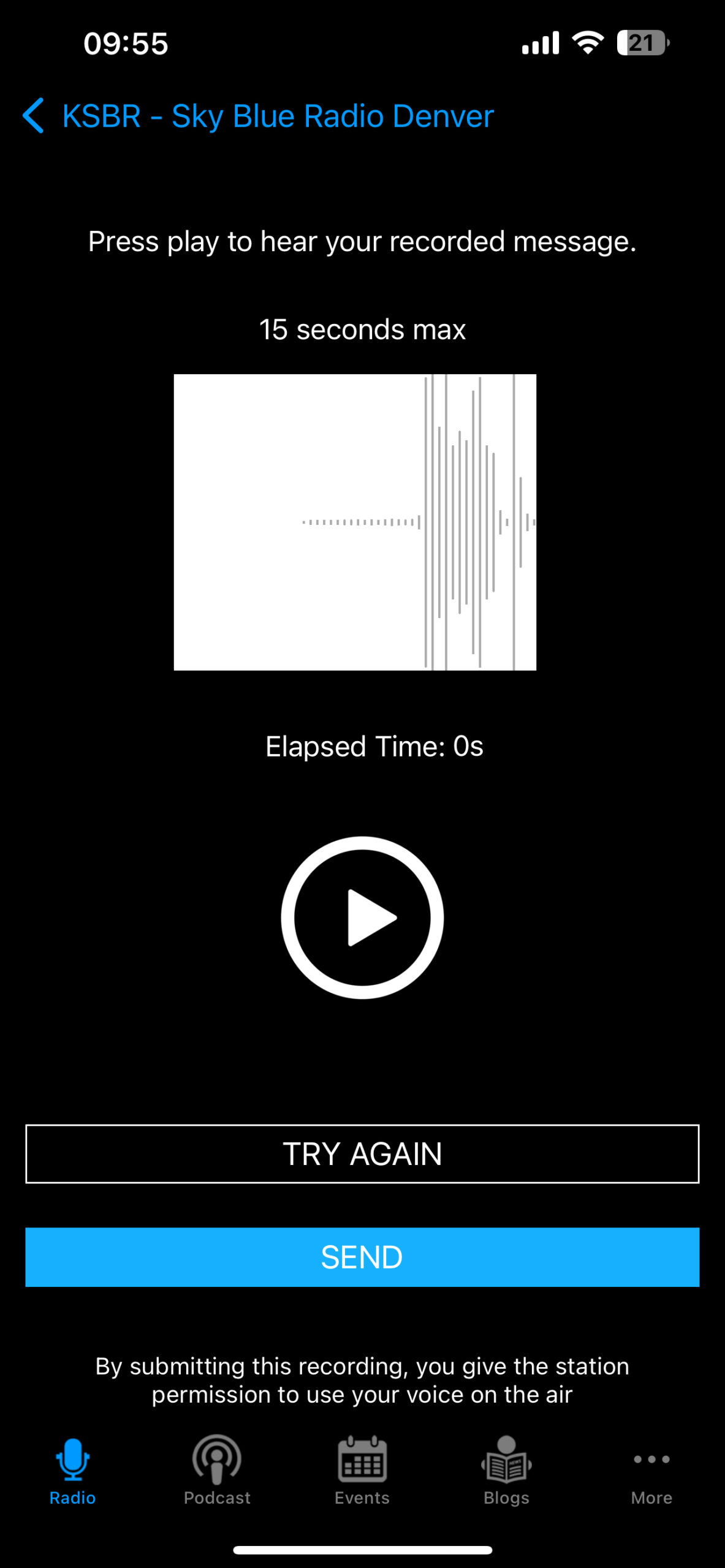
5. Now go back to the main menu and click on Program Schedule – a box will pop up showing the days with DJ’s… Click on the one that you want to know most about and you are shown something like this.

Find out the times the show is on (Right now limited to US Time zones, sorry.) a brief description, and social media links and the ability to notify you when the DJ is on the air!
6. Other menu items included are the blog page where you can see the most up to date aviation and Flight Sim news, events and the ability to add an event that you are interested in to your calendar…
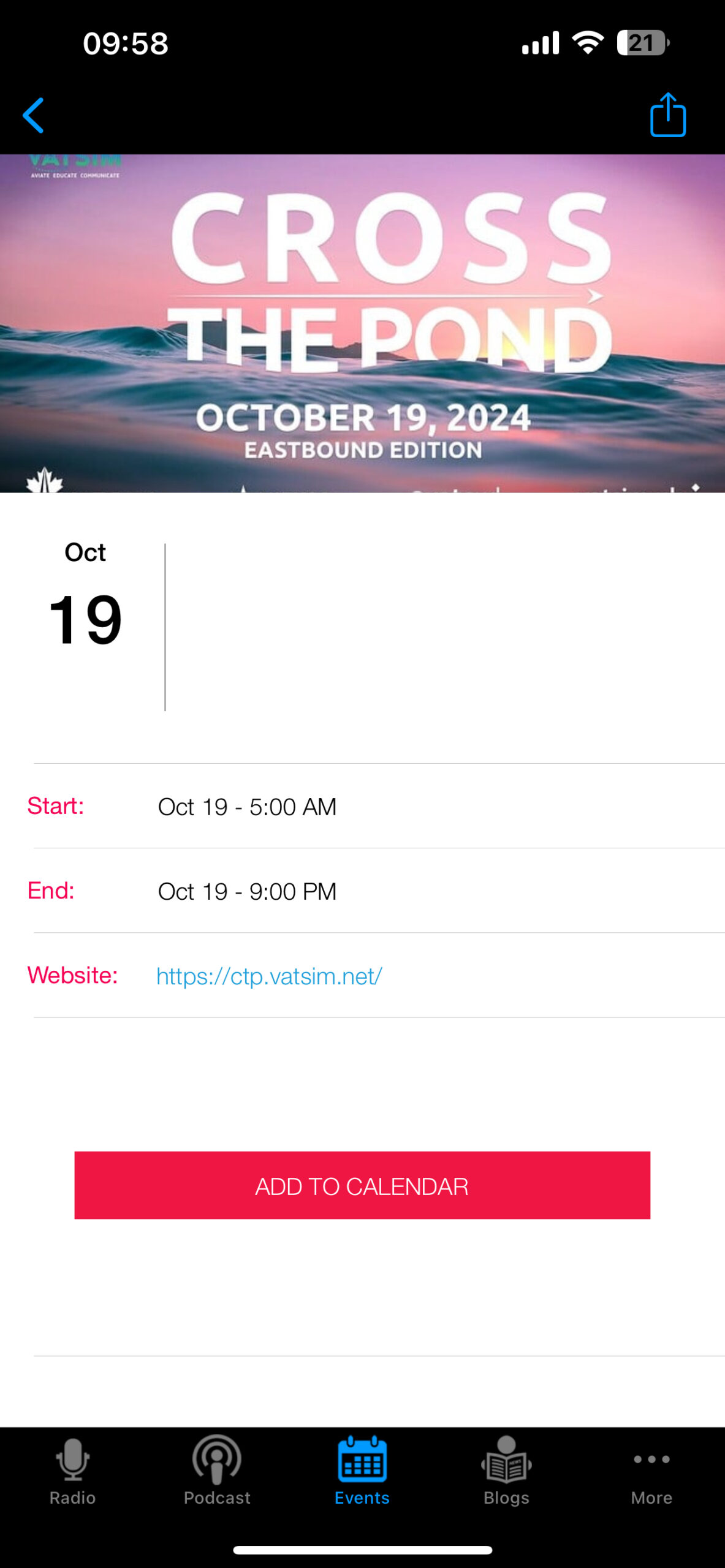
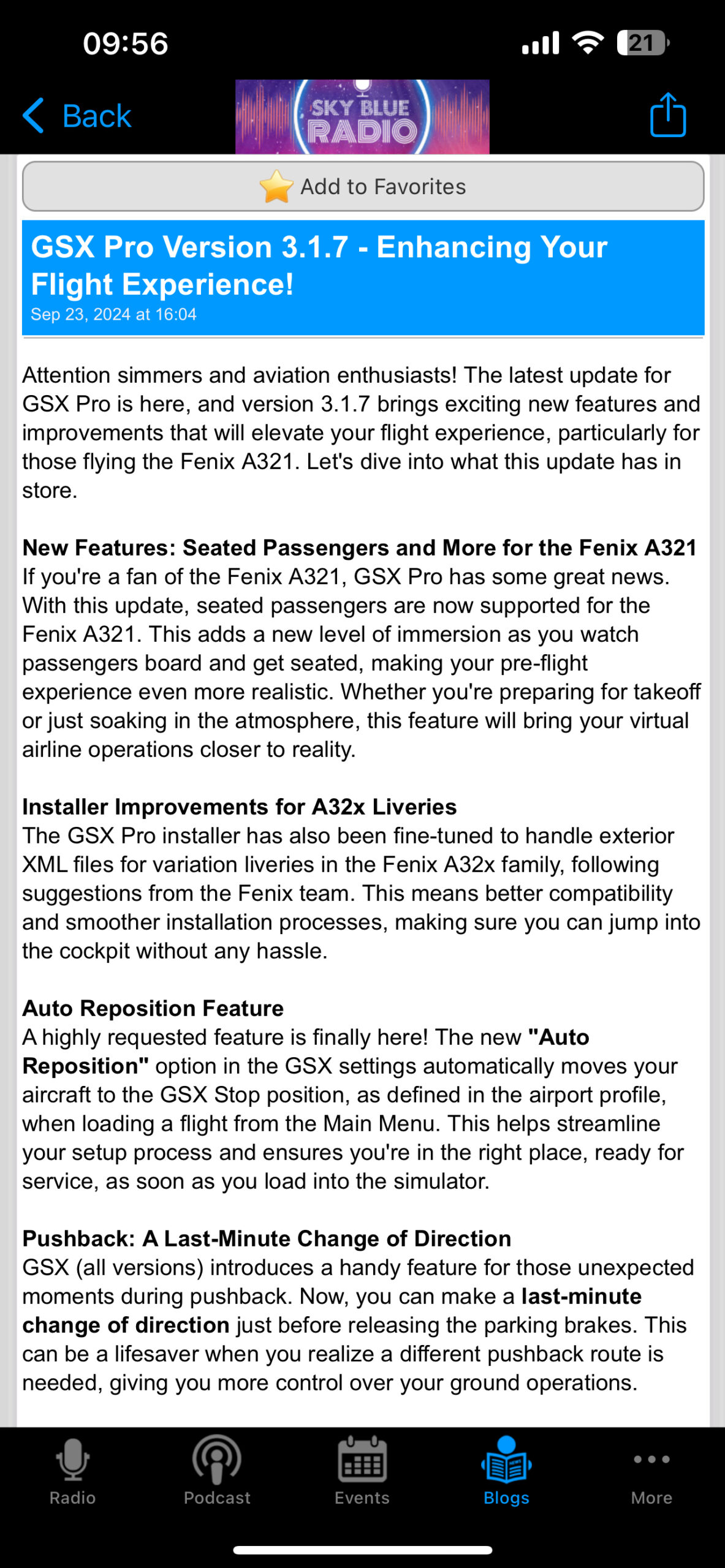
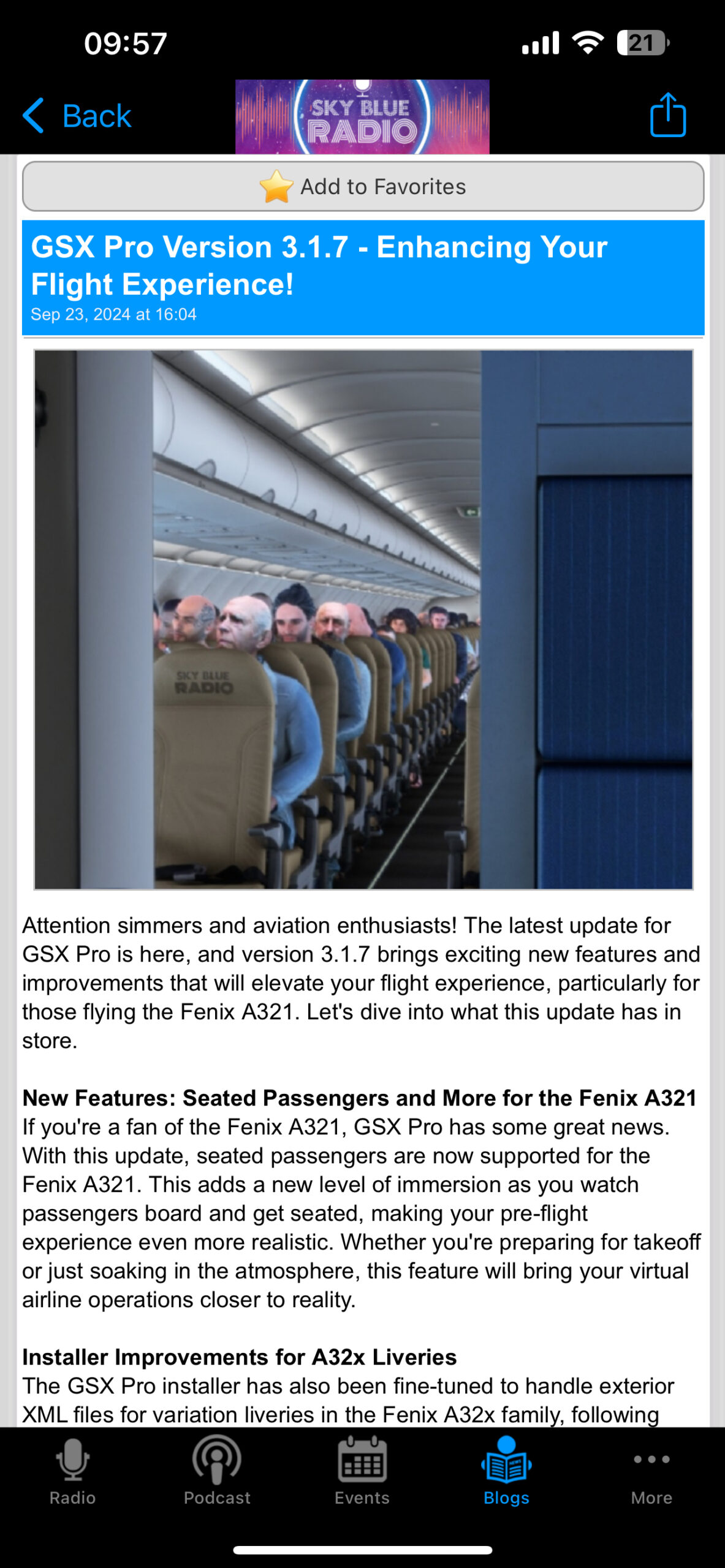
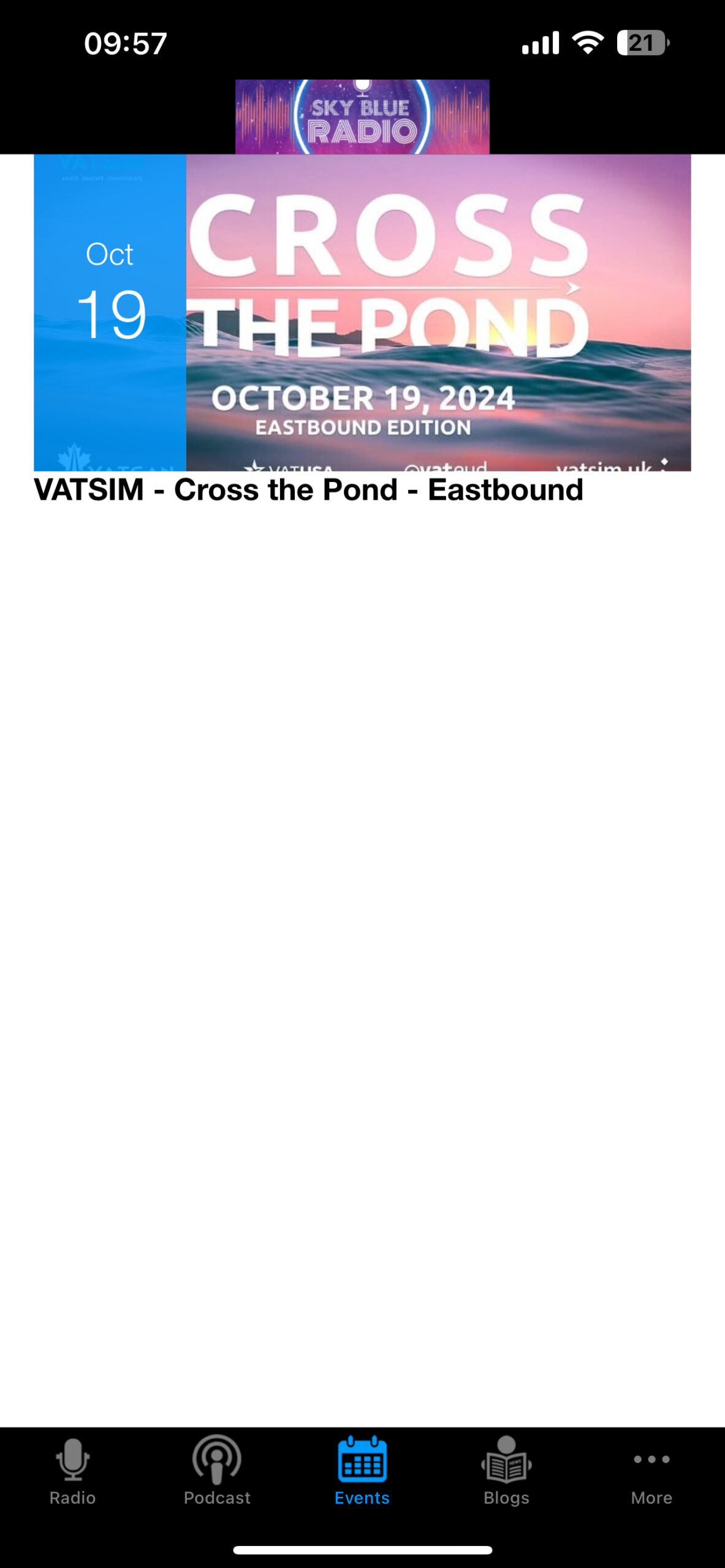
Go get the update today at the Apple and Google Play Stores!!!
AD