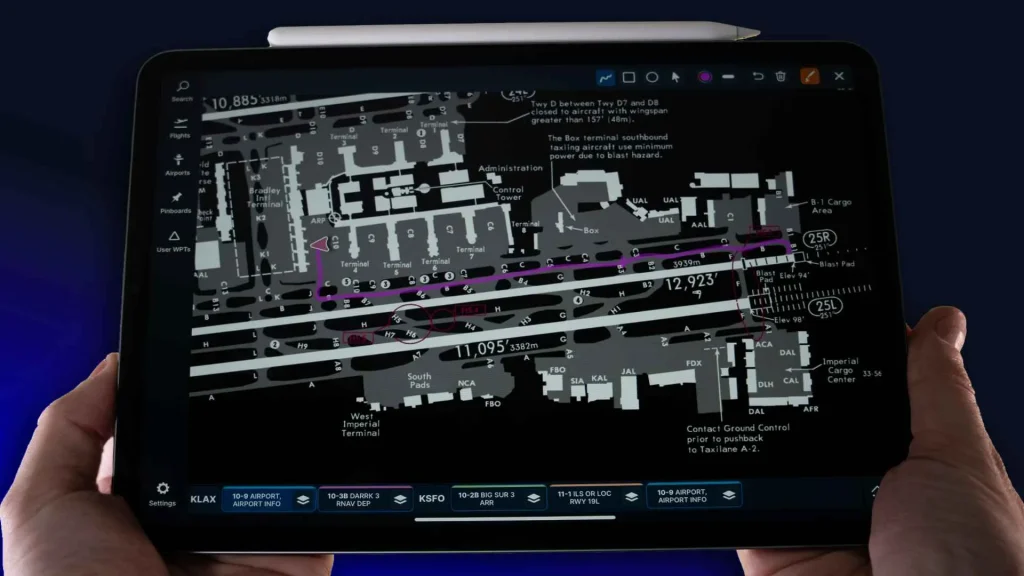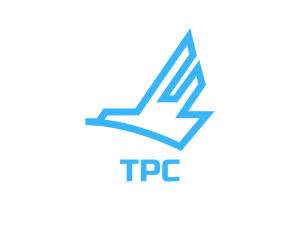AD
From our friends at Navigraph.
We’re thrilled to unveil Annotations, a game-changing addition now live in Navigraph Charts!
Navigraph Charts boasts the comprehensive Jeppesen Electronic Charts Library, covering over 7,000 airports worldwide. With the new Annotations feature, you can now enhance your situational awareness by drawing taxi routes and highlighting important information or specific procedures directly on Jeppesen charts. This interactive capability allows you to stay ahead of the plane, reducing workload during critical phases of flight and enabling you to navigate with confidence.
But that’s not all – our Annotations feature extends to the SimBrief Operational Flight Plan (OFP), offering you more than just the ability to highlight vital information. You can now intuitively plan and monitor time and fuel flow throughout your entire flight. This enhances realism and ensures a more comprehensive and efficient flight management process.
Annotations in the Charts application is available on Windows, Mac, Android, iOS, in browsers, and in the Charts In-Game Panel. Accessing the feature is effortless – simply click on the pen icon located in the top right corner of the Charts interface when viewing a Jeppesen Chart or a SimBrief OFP. Upon activation, a convenient fold-out menu will appear to the left of the icon, offering a diverse array of annotation options for you to tailor to your specific needs.
How to Use Annotations: Navigraph Charts
AD