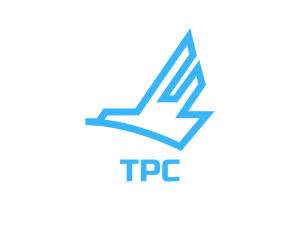AD
Sky Blue Radio is excited to announce that the RealSimGear Plugin for Microsoft Flight Simulator 2024 is officially here! This groundbreaking update allows your RealSimGear hardware to integrate seamlessly with MSFS2024, elevating your flight simulation experience to new heights.
What’s New in the RealSimGear Device Interface for MSFS?
- Dual Compatibility
Fully compatible with Microsoft Flight Simulator 2020 and 2024.
- Advanced Avionics Support
Full integration for RealSimGear GCU479 and GCU47X devices.* Experience the ultimate realism in avionics functionality.
- Motorized Trim Motion
RealSimGear Cirrus Side Stick Yoke now supports motorized pitch/roll trim motion for a lifelike tactile experience.*
- Enhanced Cirrus Compatibility
Full support for Non-FAA Approved RealSimGear Cirrus Cockpits (SRx systems) and Cirrus Desktop Consoles.
- Improved Mode Indicators
Corrected IAS and VNAV mode indicators for the GFC500/700 autopilot systems, boosting flight accuracy.
- Enhanced Display Speeds
Faster pan stick speeds on G1000 units for smoother navigation of your flight displays.
- Functional G1000 Backup Mode
The G1000 GMA now enables a reliable display backup mode.
- Custom Command Mapping
Improved command mapping lets you personalize simulator controls with custom variables.
- Multi-Display Support
Use up to three RealSimGear G3X displays to expand your cockpit.
- Bug Fixes and QoL Updates
Numerous bug fixes and quality-of-life improvements make this plugin better than ever.
*Firmware version 3.4.1 for GCU479 and version 0.7.3 for the Cirrus Yoke are required.
Get Started in Three Simple Steps
- Update Your Firmware
Ensure your GCU479 and Cirrus Yoke devices are running the latest firmware.
- Download the Plugin
Head to the RealSimGear support page to grab the latest plugin.
- Install and Take Flight
Follow the provided installation guide and experience your most immersive flight simulation yet.
Ready to elevate your virtual skies? Visit the RealSimGear support page now and prepare for takeoff!
AD