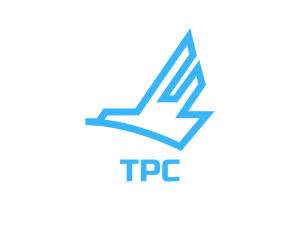AD
Introducing AeroLens Pro, Flight Panels’ latest innovation in streamlining camera management for Microsoft Flight Simulator 2020, now available at SIMMARKET. This cutting-edge series of Stream Deck Profiles is tailored for several popular and advanced airliner add-ons, and is compatible with the Stream Deck XL and/or Stream Deck Mobile for iPadOS. Designed to enhance the experience for pilots, digital creators, and streamers, AeroLens Pro offers swift and effortless access to various cameras, including cockpit, instrumentation, showcase, custom, and quick view options.
This comprehensive profile is available for an extensive range of aircraft, including the JustFlight Bae 146 PRO, 787 Dreamliner, Flysimware Cessna 414 AW, Boeing 747, iniBuilds A300-600, PMDG 737, Headwind A339X, Fenix A320, and FBW A32NX in Microsoft Flight Simulator. Navigate between the multiple cameras, control the zoom and swtich to drone views at a glimpse with your direct access keys of your Stream Deck device or tablet app with this solution provided by Flight Panels, and accessible now at SIMMARKET.
AeroLens Pro boasts an array of features, ensuring a seamless and immersive flight simulation experience. With individually labeled and color-coded buttons, users can easily navigate cockpit camera controls, quick view camera adjustments, instrumentation camera settings, showcase camera preferences, and custom camera save/load functionalities. The profile is equipped with zoom controls for both cockpit and drone cameras, enabling users to fine-tune their scenes. Additionally, the integration of drone controls and the ability to manipulate the time of day directly from the Stream Deck contribute to unparalleled flexibility, allowing content creators and simmers to capture stunning visuals with ease.
AD