Most requested songs
1

Legs
ZZ Top
2

Thriller
Michael Jackson
3
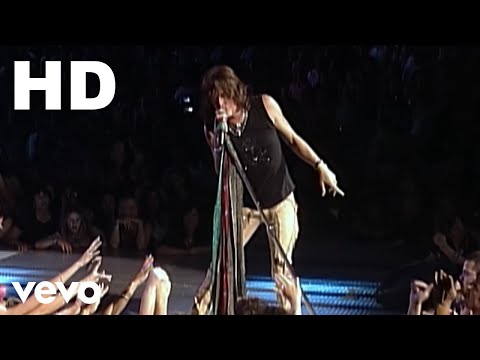
I Don't Want to Miss a Thing
Aerosmith
4
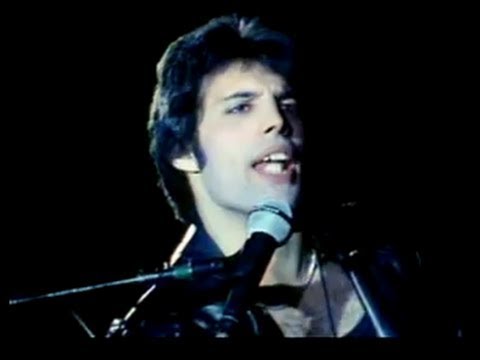
Don't Stop Me Now
Queen
5

Dancing Queen
Abba
6

Hotel California
Eagles
7

Need you now
Lady Antebellum
8

Escape (The Pina Colada Song)
Rupert Holmes
9

Fireball ft. John Ryan
Pitbull
10

Somewhere over the Rainbow
Israel Kamakawiwo'ole
News










